“Are you looking to create a web application without the hassle of coding? Enter Hostinger Horizons; this is the top platform at this time for web app building without coding. After Grok 3 AI assistant reviewed it, I brought a review on the easiest and most innovative no-code web app builder that’s transforming how individuals and businesses bring their ideas to life. Whether you’re in the USA, Europe, or Asia, this guide will walk you through everything you need to know about this AI-powered software development tool—from what it is to how it works and how you can use it to rank high on Google search pages. Packed with real-time, authentic information as of April 06, 2025, this blog post will give you a detailed guide and suggestions for discounts, provide referral links, and guide you on how to rank web apps and monetize them. This post is easy to read and understandable for all.”
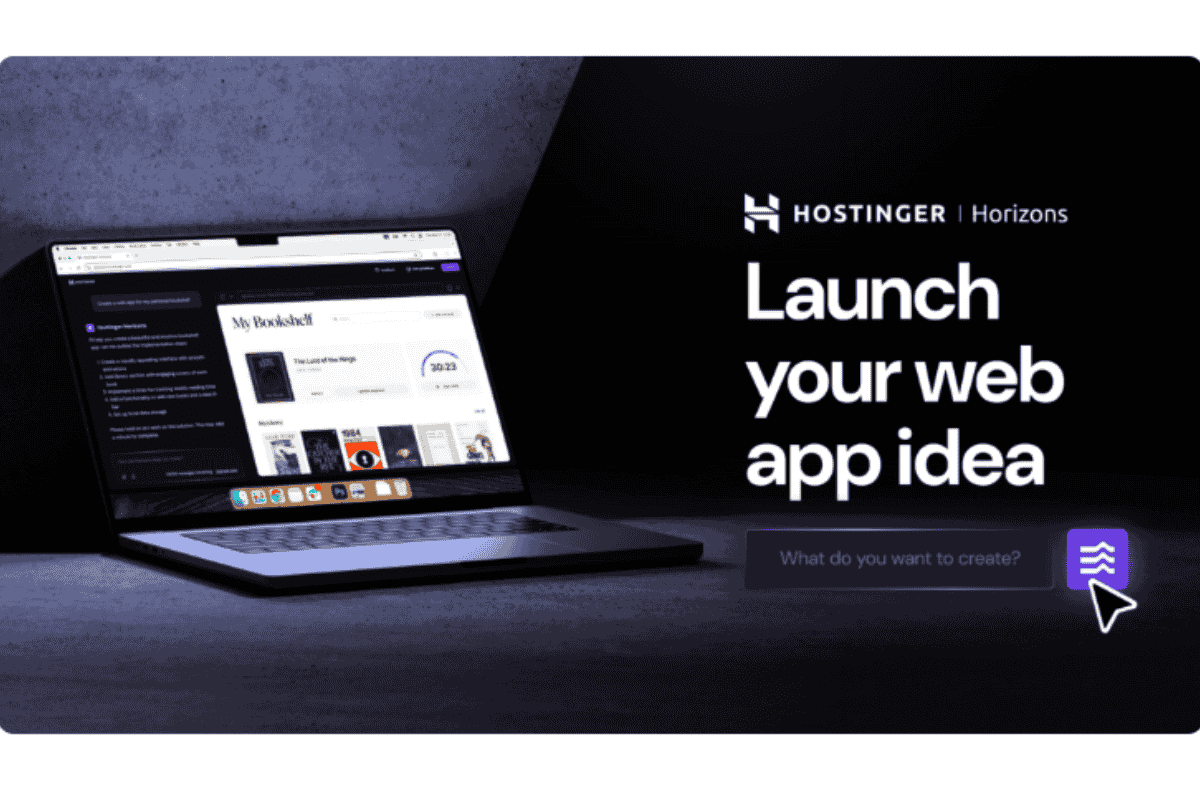
What is Hostinger Horizons?
Hostinger Horizons is a cutting-edge Horizons AI platform launched by Hostinger, a well-known web hosting provider. It’s a no-code web app builder that leverages artificial intelligence to help users create fully functional, custom web applications without writing a single line of code. Unlike traditional development methods that require technical expertise, Horizons empowers entrepreneurs, small business owners, and creators worldwide to turn their ideas into reality—fast.
As of April 2025, Horizons stands out by integrating hosting, domain management, and app creation into one seamless experience via the Hostinger hPanel. Whether you’re building a fitness tracker, a budgeting tool, or a food delivery app, this AI application development tool simplifies the process, making it accessible across the USA, Europe, and Asian countries.
How Can I Access Hostinger Horizons?
Accessing Hostinger Horizons is straightforward and user-friendly. Here’s how you can get started today:
- Sign Up with Hostinger: Visit the official Hostinger website (hostinger.com/horizons) and choose a Horizons plan. Pricing starts at $9.99/month in the USA, with slight variations in Europe (e.g., €9.99/month) and Asia (e.g., ₹879/month in India), including hosting and a free domain for the first month.
- Log into hPanel: Once subscribed, log into your Hostinger hPanel, the central dashboard for all Hostinger services.
- Navigate to Horizons: Go to “Websites” > “Websites List” and click “Add Website.” Select Hostinger Horizonsto launch the builder.
- Start Building: You’re now ready to create your web app using AI prompts—no coding required!
This process is consistent globally, ensuring users in the USA, Europe, and Asia can access this AI-powered software development tool with ease.
How Does Hostinger Horizons Work?
Hostinger Horizons operates through a simple, intuitive chat-based interface powered by generative AI. Here’s how it works in real time:
- Prompt the AI: Describe your app idea in a few sentences (e.g., “Create a fitness app that tracks workouts and diet plans”). The more specific your prompt, the better the outcome.
- Real-Time Creation: The AI generates your app instantly, showing a live preview alongside the chat window. You can test it on desktop or mobile views.
- Refine with Ease: Want to tweak a feature or fix a bug? Just chat with the AI again (e.g., “Add a calorie counter”). It supports 80+ languages, voice prompts, and even image uploads like sketches.
- Deploy Your App: Once satisfied, hit the “Deploy” button to make your app live—no external tools needed.
This create web app with AI approach eliminates traditional development bottlenecks, making it a game-changer for AI application development in 2025.

Suggestion for Discount and Quality:
- Launch Your Web App: Start by purchasing a one-year Hostinger hosting plan to make your web app public for ranking and monetization.
- Free Domain Included: Every Hostinger hosting plan (minimum one-year term) comes with a free domain.
- Big Offers Available: Take advantage of Hostinger’s current large discounts on hosting plans.
- Extra Discount Code: Use coupon code “FAISAL” for an additional 10% off on both hosting plans.
- Access Hostinger Dashboard: After purchase, log into your Hostinger account.
- Navigate to Websites: From the left sidebar, click “Websites,” then select “Add Website.”
- Choose Hostinger Horizons: Select “Hostinger Horizons” to begin creating your web app.
- Upgrade Plan (If Needed): Pick a suitable plan based on your needs:
- Explorer: 50 messages/month
- Starter: 100 messages/month
- Hobbyist: 250 messages/month
- Hustler: 500 messages/month
- Complete Payment: Finalize the upgrade payment if you choose a higher-tier plan.
- Create Your App: Return to “Websites > Add Website > Hostinger Horizons,” enter prompts to build your app.
- Connect to Domain: Link your app to the free domain provided with your hosting plan.
Both Hosting and Horizons plans offer a 30-day money-back guarantee. Use my referral links given bellow for Hosting and Horizons to get started
How Do I Connect a Domain to My Horizons App?
To give your app a professional touch, connect domain Horizons with these steps:
- Access Settings: In the Horizons dashboard, go to “Settings” > “Domain.”
- Enter Your Domain: Input your custom domain (e.g., myfitnessapp.com), purchased via Hostinger or another registrar.
- Update DNS: Adjust your domain’s DNS settings (e.g., point the A record to Horizons’ IP address, provided in the dashboard).
- Verify: Wait up to 48 hours for DNS propagation, then confirm it’s live.
This seamless process works globally, enhancing your app’s visibility in the USA, Europe, and Asian markets.
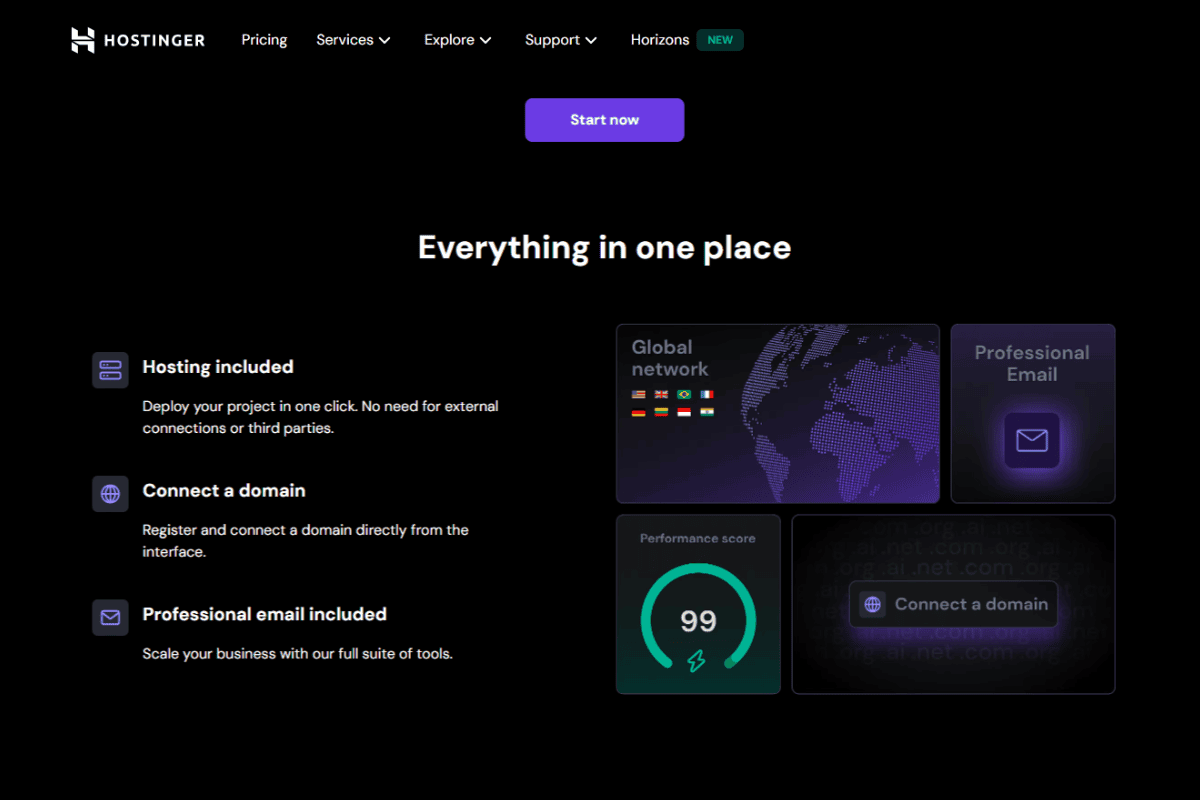
How to rank Web apps:
To rank and monetize a web app focused on web tools using Google’s algorithm, prioritize developing useful, high-quality tools that solve specific user problems (e.g., SEO checkers, image compressors), embedding relevant keywords like “free web tools” or “online utilities” in your app’s metadata, descriptions, and content to match search intent. Optimize technical aspects—fast loading via Hostinger’s infrastructure, mobile responsiveness, and HTTPS security—to boost Google rankings, and earn backlinks by promoting your tools on tech blogs, forums, or X posts. For monetization, implement Google AdSense ads around your tools, offer premium features (e.g., advanced analytics) via subscriptions, or join affiliate programs for related software, ensuring ads and upsells don’t disrupt usability to maintain user trust and search performance. Regularly update tools based on user feedback and track rankings with Google Search Console.
Can I Build the Whole Application with Hostinger Horizons?
Yes, you can build an entire web application using Hostinger Horizons! From front-end design (e.g., menus, forms, buttons) to basic back-end functionality (e.g., data storage with integrations like Supabase), Horizons handles it all within its no-code web app builder framework. However, there are some limitations as of April 2025:
- Complex Apps: Advanced applications like online banking, 3D games, or e-commerce platforms with intricate payment systems may require additional manual coding or third-party tools.
- Native Mobile Apps: Horizons builds responsive web apps, but they can’t be published as native apps on the App Store or Google Play yet.
For small to medium projects, though, Horizons is a complete AI website creation solution, especially for users in the USA, Europe, and Asia looking to launch quickly.
Do I Need to Know How to Code to Use Hostinger Horizons?
No, you don’t need to know how to code! Hostinger Horizons is designed for non-technical users, making it a true no-code web app builder. All you need is a clear idea of what you want your app to do. The AI interprets your prompts and builds the app for you. While some understanding of web app concepts (e.g., layouts or user flows) can improve results, coding skills are not required—perfect for beginners across the globe.
What Are Some Examples of Web Applications I Can Create with Horizons?
The possibilities with Hostinger Horizons are vast. Here are real-time examples of web applications you can create as of April 06, 2025:
- Fitness Tracker: A personalized app that generates workout and diet plans based on user inputs like age, weight, and goals.
- Time Management Tool: A task manager showing one task at a time, ideal for productivity or ADHD users.
- Budget Planner: An app to track expenses and visualize spending trends.
- Food Delivery Platform: A simple ordering system with a map for delivery tracking.
- Language Learning App: A gamified platform with daily quests and progress tracking.
These examples showcase the versatility of the Horizons AI platform, appealing to users in the USA, Europe, and Asia alike.
How Do I Deploy My Hostinger Horizons App?
Deploying your app is a breeze with Hostinger Horizons. Follow these steps:
- Finalize Your App: Test and refine your app in the Horizons preview window.
- Click Deploy: In the Horizons dashboard, hit the “Deploy” button (sometimes labeled “Publish”).
- Go Live: Your app is instantly hosted on Hostinger’s servers using a temporary domain (e.g., yourapp.horizons.hostinger.com).
- Test It: Check performance across devices and browsers using tools like GTMetrix.
The deploy Horizons app process is integrated, requiring no external hosting setup—ideal for fast launches in any region.
What Is the Difference Between Hostinger Horizons and Website Builder?
While both are Hostinger tools, they serve distinct purposes:
- Hostinger Horizons:
- Purpose: Build dynamic web apps(e.g., trackers, planners).
- Features: AI-driven, interactive, data-focused.
- Best For: Entrepreneurs needing custom solutions.
- Example: A fitness app with user inputs.
- Hostinger Website Builder:
- Purpose: Create static websites(e.g., blogs, portfolios).
- Features: Drag-and-drop, template-based.
- Best For: Simple online presence.
- Example: A business landing page.
The AI website creation of Horizons targets app development, while the Website Builder focuses on traditional sites—key distinctions for users worldwide.

Why Choose Hostinger Horizons in 2025?
- AI Trends: Horizons aligns with AI trendslike automation and personalization, making it future-proof.
- Ethical AI: Hostinger ensures transparency in its AI usage, avoiding bias in app generation.
- Global Reach: Affordable plans and multilingual support (80+ languages) cater to the USA, Europe, and Asia.
- Business Boost: Use AI prompts for businessto brainstorm features or strategies directly in Horizons.
Final Thoughts
Hostinger Horizons is revolutionizing AI application development with its no-code web app builder. Whether you’re a startup founder in the USA, a freelancer in Europe, or a small business owner in Asia, this AI-powered software development tool offers an accessible, fast, and affordable way to create web apps. From deployment via Hostinger hPanel to connecting a custom domain, Horizons simplifies every step.
Ready to dive in? Sign up today, explore the Horizons AI platform, and turn your ideas into reality—no coding required! For more tips, check Hostinger’s official guides or join their community on Discord.
FAQs:
- What Is Hostinger Horizons and How Does It Work in 2025?
Hostinger Horizons is a no-code, AI-powered web app builder by Hostinger. You describe your idea via chat, and the AI creates a live app instantly, deployable through hPanel. - How Do I Start Building a Web App with Hostinger Horizons?
Sign up at hostinger.com/horizons (from $9.99/month), log into hPanel, select Horizons under “Add Website,” and start building with AI prompts. - Do I Need Coding Skills to Use Hostinger Horizons?
No, it’s designed for non-coders. Just share your app idea, and the AI builds it—no technical skills required. - What Types of Web Apps Can I Create with Hostinger Horizons?
Build apps like fitness trackers, budget planners, or food delivery systems—great for small to medium projects. - How Do I Deploy My Hostinger Horizons App in Minutes?
Test your app, hit “Deploy” in the dashboard, and it’s live on a Hostinger domain (e.g., yourapp.horizons.hostinger.com). - Can Hostinger Horizons Build Complex Applications in 2025?
Yes, for basic front-end and back-end needs, but complex apps like 3D games may need additional coding. - How Do I Connect a Custom Domain to My Horizons App?
Go to “Settings” > “Domain,” add your domain, update DNS, and wait up to 48 hours for it to go live. - What’s the Difference Between Hostinger Horizons and Website Builder?
Horizons builds dynamic web apps with AI; Website Builder creates static sites with templates. - Why Should I Choose Hostinger Horizons for Web App Development?
It’s affordable, AI-driven, and supports 80+ languages, perfect for fast, global app creation in 2025. - How Much Does Hostinger Horizons Cost in the USA, Europe, and Asia?
Costs $9.99/month (USA), €9.99/month (Europe), and ₹879/month (India), including hosting and a free domain for the first month. - Is Hostinger Horizons Mobile-Friendly?
Yes, apps are responsive for all devices, testable in the builder, but they’re web-based, not native mobile apps.
